While Film & Media Studies is a theory-based program, we offer a selection of courses involving film production as one of several paths toward fulfilling a major requirement.
Equipment Rental
Who can rent
The department loans enrolled production students equipment for the purpose of fulfilling their production-related coursework. Students must be currently enrolled in a Film & Media Studies production course to check out this equipment. Eligible courses include FMS 120A/B/C, 111, and 192.
When and Where
Second floor of Humanities Gateway, in the hallway next to HG 2021 (the Editing Lab.)
During the academic year, the booth is open weekdays 10:30am – 3:30pm, weeks 1 to 10. After week 10, equipment can only be checked out with instructor approval. Finals week hours may fluctuate. Closed during campus holidays and breaks.

Rental Period
By default, equipment can be checked out for two weekdays at a time.
(Mon—Wed, Tues—Thurs, Wed—Fri, Thurs—Mon, Fri—Tues)
If you need the equipment for longer than this, please ask for a two-day extension at the time of pickup. Extensions can be granted based on availability of equipment.
Liability Forms
Once per academic year, before checking out any equipment from the FMS Rental Cage, students must fill out the Checkout Agreement via DocuSign. Please carefully review the form for rental procedure, safety requirements, and important reminders.
In beginning production courses, the department's equipment manager will usually visit the class within the first two weeks to go over this information. Here's the slideshow.
Safety and Responsibility
Students are required to return gear on time, in good condition, and free of dirt, sand, or smoke damage. Do not leave equipment unattended (including bags, chargers, etc.), especially in your vehicle. If you break or misplace department equipment, you will need to pay for a repair or replacement.
Instructors will be notified of excessive late returns, with potential impact to your course grade. If you are sick or otherwise unable to return gear on time, email the equipment manager in advance.
Always maintain utmost safety on set. Use sandbags to secure heavy equipment, use extreme caution when handling hot lights, do not block fire exit doors, do not perform risky stunts (especially involving moving vehicles). Do not include firearms (including replicas) in your productions. This list is not an exhaustive list of all possible safety requirements, but rather a starting point. Please discuss your plans with your instructor if you have any questions about set safety.
The student who picks up the equipment is financially liable for it. Do not rent gear on behalf of other students.
Preorders
Preorders are recommended, but not required, to pick up gear. Place your preorder request here.
Production Studio
We have a small production studio space in Murray Krieger Hall, with a green screen area and lighting equipment. Enrolled production students may rent this space for one night at a time. Ask the production technician at the FMS Checkout Booth for details and guidelines.

Students are responsible for the room. Do not put tape on the walls, keep the door securely locked, and clean up the room when you are done with it. Damage to the room will be subject to financial liability. Please keep our spaces nice for everyone.
Insurance and Film Rights
On Campus
According to UCI policy, Sec 900-30, part C (emphasis added):
Filming or photography by UC Irvine faculty, staff or students creating work to be used for noncommercial, educational or administrative purposes is considered incidental, provided it is done unobtrusively without interrupting campus programs, classes or activities and does not require any special campus services (Student Center and Event Services staff, traffic control, etc.).
Permits are not required for incidental, unobtrusive, non-commercial filming or photography by faculty, staff, students and visitors to the campus.
Campus images are owned by The Regents of the University of California. Anyone engaging in incidental, non-commercial filming or photography must ensure that his/her use or any re-use of such images is appropriate and protects the intrinsic value of the UC Irvine name, its visually identifiable campus landmarks and logos, whenever protected as trademarks or otherwise. Images may be used for commercial purposes only with written permission from Student Center and Event Services.
Almost all routine filming for coursework projects *on campus* is covered through this clause.
Off Campus
When filming off campus, you are subject to the requirements of the space you are planning to film in. It is important to secure permission to film in advance.
If University of California Proof of Self-Insurance Coverage is requested, e.g. by a production studio, park or recreation department, a city's film permiting process, that can be found at the UCI Risk Services website. Sometimes, further information may be requested of you. Risk Services is also the appropriate channel for film permit requirements or approval. Please contact them for assistance with this process. Please keep in mind that these processes take time; please provide at least one month of lead time.
As you plan your film shoot, your instructor can help identify situations where you may need to navigate the film permit process. Plan early, and have a backup option on campus in case you encounter difficulty. In general, because academic quarters are only ten weeks, you are encouraged to film on campus, or in private spaces you control, such as your homes, during academic quarters. Unless you have a very specific vision and enough time to plan far in advance, there may not be enough time to obtain the required permits for other locations.
If you have any questions about this process, please contact your instructor.
Editing
Lab
The Editing Lab is located in 2021 Humanities Gateway, next to the Checkout Booth. Open 9am–5pm on weekdays during the quarter, with extended lab hours from 5pm to 7:30pm Monday through Thursday.
During the extended lab hours, a student Lab Technician will be on shift to assist students with any editing difficulties.
The lab has 16x Mac Studio computers (4 dual-monitor stations, 12 single-monitor stations.) Adobe software is installed on each computer, as well as Final Cut Pro X. The dual-monitor stations also have a full installation of DaVinci Resolve Studio.
Adobe Software
Currently, most production courses in our program use Adobe Premiere. You do not need an Adobe subscription to use the software in the Editing Lab. With that said, UCI students have access to discounted Adobe Creative Cloud software.
This keeps changing, and information may be out of date; currently, as of November 2025, students can access Adobe Creative Suite for $49.99/year.
Please check with OIT for their latest information.
Sound & Music Library
Film & Media Studies has a subscription to Universal Production Music for stock audio, royalty free music and sound effects, which can be used for online distribution, including streaming. Ask the checkout booth or editing lab worker, your instructor, or the FMS equipment manager for registration information.